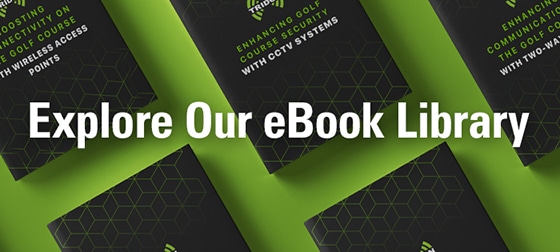It’s inevitable, eventually something will go wrong with your Motorola two-way radios. Whether it is signal interference or a power issue, troubleshooting these issues can often be a challenge, and having proper equipment that works correctly is essential for clear and safe communication. To help you get started in the right direction, we’re looking at some of the most commonly encountered problems and possible solutions that can be used to help get them up and running again quickly.
Read on to access our expert advice on how to diagnose and correct your two-radio system so you are back in business as soon as possible!
Battery Issues
If you are having trouble with your Motorola two-way radio, one of the most common problems is battery issues. This can range from poor reception due to a weak battery, batteries that do not last for very long, get hot, or even a complete lack of power when attempting to charge the device.
Before buying new batteries or charging units, there are a few steps you can take to troubleshoot the problem. First, check and make sure that your charger unit is functioning properly and has been set up correctly. Additionally, ensure that any replacement battery you buy is compatible with your device; many Motorola two-way radios have a specific type and size of battery, so it is important to check this.
Poor Reception
If you are having poor reception with your Motorola two-way radio, there are a few troubleshooting steps you can take to try and improve the signal. Check that the antenna is connected properly and that it is in an optimal location for signal strength.
Another issue could be that your radio is set to the wrong frequency. Make sure that it is operating on the correct frequency for your area. If this doesn’t resolve the problem then consider other potential causes such as interference from metal structures or walls, nearby power lines, or even bad weather conditions.
Transmission Issues
Motorola two-way radios are among the most popular options for reliable communication, but there may be instances where your Motorola walkie talkie is not receiving or transmitting properly.
If you are having transmission problems in radio communication with your Motorola two-way radios, there may be several potential causes. Transmission problems can arise due to interference from other signals in the area, lack of power, or obstruction between the two radios. To troubleshoot this issue, it is important to check for any obstructions that could be preventing a clear signal from being transmitted or received. Additionally, if you suspect interference from another source, try changing frequencies or repositioning your radios to avoid overlapping signals.
The volume level of the radio should also be checked as sometimes a low volume setting can cause issues with transmission. If necessary, adjust the volume level up until it is at a comfortable level for communication.
Finally, if these steps do not successfully resolve your transmission issues with Motorola two-way radios, then it is important to make sure that the batteries are properly charged and inserted correctly as low power can also lead to transmission problems. Additionally, it may also be useful to change the antenna or replace any faulty components of the device to ensure a clear signal is being sent from one radio to another.
Improper Programming
When using Motorola two-way radios, improper programming or tuning can cause transmission problems. This issue can be fixed by ensuring the radio is programmed correctly and that all settings are according to the manufacturer’s instructions. Common symptoms of an improperly programmed Motorola two-way radio include difficulty hearing transmissions, static interference, errors in communication frequency, or even complete lack of reception.
If you’re experiencing any of these issues with your Motorola radio, there are several things you can do to troubleshoot it before seeking help from a professional technician. First, check that your radio is on the correct setting according to the manufacturer’s directions. Make sure that all channels and frequencies used by the device are configured properly and that they don’t overlap with other nearby users.
Next, inspect the antenna and make sure it’s properly connected to the device. Check for any physical damage to the antenna that may be preventing optimal signal reception. Make sure that you’re in an area with good coverage from your provider, as this can also affect how well signals are received by your Motorola two-way radio.
If everything else is working, but you’re still not able to receive messages on your Motorola two-way radio, there could be a bigger issue at hand. In this case, it’s best to consult with a professional technician who has experience dealing with Motorola two-way radios and troubleshooting issues like these.
Non-Compatible Accessories
When using Motorola two-way radios, one of the most common issues is compatibility with accessories. If you purchase an accessory that is not compatible with your model, it won’t work properly and may even cause damage to your device. To avoid this issue, it’s important to make sure that any accessories you buy are compatible with your specific model before purchasing them.
The first step in troubleshooting non-compatible accessories is to ensure that the accessory you are purchasing is made specifically for the model of Motorola two-way radio you are using. Most manufacturers will list the models their products are compatible with on their website or product packaging so be sure to check these sources before buying anything. Additionally, there may be some older models which require special adapters or accessories to work.
Once you have confirmed that the accessory is compatible with your device, it’s important to inspect it for any signs of damage before using it. Look for any cracks or tears in the plastic casing and make sure all the electrical connections are tight and secure. If there is any visible damage, don’t use the accessory as this could cause further problems with your radio.
Finally, keep track of all the accessories you purchase so that you can easily refer to them if you ever need to troubleshoot a compatibility issue down the line. It’s also helpful to save receipts and warranty information just in case something does go wrong with an accessory and needs to be returned or exchanged.
Contact Tridon Communications Today
Overall, when troubleshooting a Motorola two-way radio, it is important to take all the necessary steps to diagnose the issue properly and effectively. Remember that any problem could be caused by many things, and thus each potential issue should be analyzed thoroughly before proceeding with the repair. With detailed attention and proper diagnosis of the issue, you should be able to resolve problems quickly and without hassle.
If you are still having trouble or have other questions about Motorola two-way radios, then don’t hesitate to reach out to Tridon Communications. We are experienced professionals in Western Canada who can help diagnose whatever issue you may have to get your radio up and running as soon as possible.